Obtaining Redeemable - The Shareslake’s base coin
Redeemable (RED) currently lives in both Shareslake and Cardano. With the time, we will take Redeemable to more networks.
Redeemable allows people to get rid of crypto volatility at the same time than they protect from fiat inflation. Each Redeemable preserves its purchasing power over time. Redeemable is a novel concept of stablecoin pegged to living costs.
Interacting with the reserve
To obtain Redeemable by putting USD into the reserve, or redeem USD from the reserve by burning Redeemable, you have to connect your wallet to Shareslake’s dashboard. Into the dashboard you just need to follow the steps and, at the next epoch boundary, your Redeemable will be issued to your wallet (redemptions do not need to wait until the epoch boundary). The epoch boundary happens every 3 days, so the maximum time you will need to wait for your Redeemable to appear in your wallet is 3 days. Once you have Redeemable in your wallet, transactions take just some seconds to be processed by the Shareslake network.
Currently, the wallets supported by the dashboard are:
Before being able to interact with the dashboard you need to create a wallet. Go to one of the wallet website above, ensure you are using shareslake as network, and create a new wallet.
IMPORTANT: if you lose your wallet recovery phrase there is nothing we can do to help recover the wallet nor to refund the Redeemable contained so be sure you store your recovery phrase securely.
Now, you have two options:
- Use the wallet browser extension
- Use the wallet dapp browser
Deposit methods
The dashboard supports both fiat deposits and ADA deposits to the reserve.
- Fiat deposits: you can use either card or payment request (bank transfer). Card payments are faster to process, but incur in higher processing fees than bank transfers.
- ADA deposits from Cardano network: you can directly connect your Cardano wallet and deposit ADA, obtaining Reedemable directly in the Cardano network. After the direct minting in Cardano, the Redeemables can be moved between networks using the Shareslake’s Bridge as usual. The conversion of the ADA to USD is done in our side. Also, note that the internal process we follow equals to mint RED in Shareslake and move it through the Shareslake’s bridge to the Cardano network.
Using the dapp browser
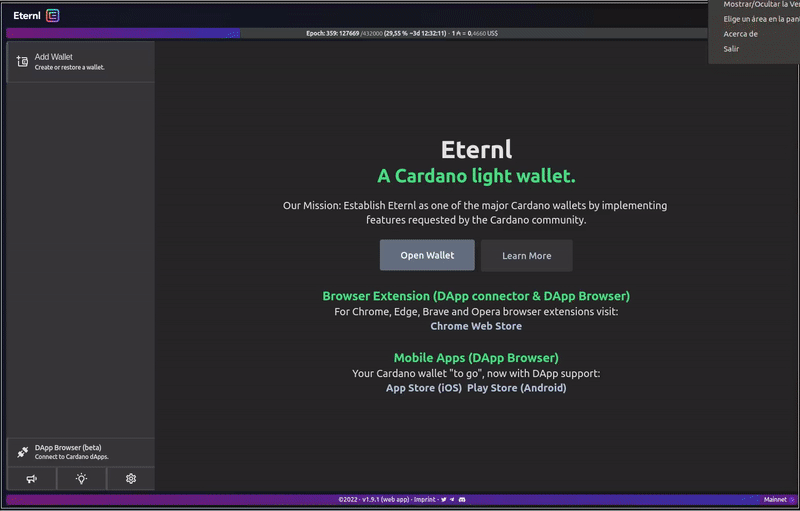
Using the browser extension
Once you have your wallet created and you have installed the wallet browser extension, enable the dapp connector.
To enable the dapp connector using Eternl click on the button with the following icon on the top right corner:

You are now ready to go to the Shareslake dashboard. Click here to open the dashboard with the browser in which you installed the wallet extension.
NOTE: some wallets offer a dapp browser so you can save to install the browser extension. If you decide to use the wallet’s dapp browser open and paste the dashboard URL into the search box:
https://dashboard.shareslake.com.
How to use the Shareslake’s Dashboard
Once on the dashboard, you need to follow these steps:
- Read and accept the terms and conditions.
- Select the network in which you want to obtain the Redeemable, or in other words, the network to which your wallet is connected to. If using
Shareslakedeposits to the reserve will be done using fiat (USD), if usingCardano, the deposits to the reserve will be done using ADA. - Click the button for the wallet you are using.
If it is the first time you access the dashboard you will need to pass the verification process:
- Provide your email.
- Click on the link you should have received in your inbox to verify it.
- Now you will need to pass through a KYC process. Click on the
Start verification. - A popup from Blockpass will appear in which you must provide the SAME email you provided earlier.
- Then, depending on your device, you may receive a magic link to continue the verification with a device that is able to take pictures of your national_id or passport. You will need to provide your name, address, etc.
- Once the verification is finished and we have approved you as a user, you will receive an email from our side.
- Once you receive such an email, come back to the dashboard, and you should be ready to interact with the reserves.
Obtaining Redeemable
On the dashboard, there are 2 main buttons. Obtain Redeemable and Redeem. To obtain Redeemable click on Obtain Redeemable.
There are currently 2 payment methods:
- Credit card: the payment is processed in some seconds, however, it requires higher processing fees due to the use of third-party providers.
- Payment Request: it takes an extra step but the processing fees are lower. With Payment Request we will receive your notification and, after some hours, you will receive an email with a payment link. You can then complete the payment with one of the methods described on the link.
After the payment is done, we will process your issuance and the Redeemable will appear in your wallet at the beginning of the next epoch (remember each epoch lasts 3 days).
Using decentralized exchanges
Since Redeemable lives in Cardano and Shareslake you can exchange RED by other Cardano tokens when they are available in Cardano DEXes such as Muesliswap or SundaeSwap.
If you plan to make simple transactions with RED, or just hold it, we recommend to move it to Shareslake network instead of maintaining the Cardano tokens. In this way, you protect yourself from any possible minting issues or security breaches in the bridge. Learn more about the Shareslake’s multi-chain bridge security on this post.
Once you have Redeemable tokens in Cardano you can move them to Shareslake following this guide.